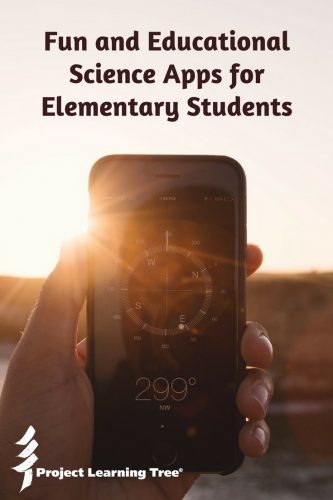 Educators are always on the lookout for engaging apps that can be used to teach scientific concepts. Last year we featured science apps for middle and high school students, and now we’re highlighting free apps for elementary students (K-5).
Educators are always on the lookout for engaging apps that can be used to teach scientific concepts. Last year we featured science apps for middle and high school students, and now we’re highlighting free apps for elementary students (K-5).
These fun, educational apps focus on topics such as climate change, trees, conservation, and weather, which complement Project Learning Tree’s lesson plans.
Older students may be able to use these apps on their own, while younger students will likely need more one-on-one guidance. Educators may also want to use these apps in front of the entire classroom to demonstrate complex concepts.
The apps in this list include stand-alone games, interactive teaching tools, and reference guides.
Here’s the list of science apps for elementary students:
Food Chain Game
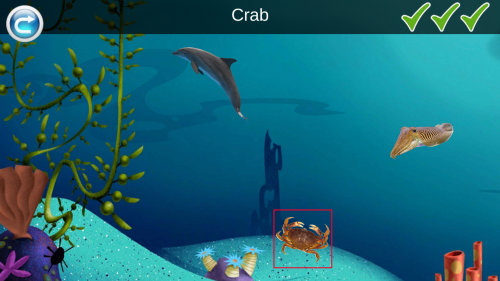 (Age: 6+)
(Age: 6+)
The Food Chain game delves into an interesting and important scientific topic – you guessed it, food chains. The game is interactive and simple in its design. Students must correctly identify the food chains in different levels/environments by matching the food item (or prey) with the correct predator.
Given the very specific nature of the topic, it is quite one dimensional. However, it may be an excellent classroom teaching aid for educators, especially if they can project it on to the board. It could very easily be turned into a class game, or used to supplement your instruction. If you do that, make sure you have a bit of a play with it beforehand.
This app is suitable for all grades from K to 5. However, some guidance and explanation of the content will be required.
Only available on Android
(resource for PLT’s PreK-8 Guide: Activity 26—Dynamic Duos and Activity 45—Web of Life)
Food Webs
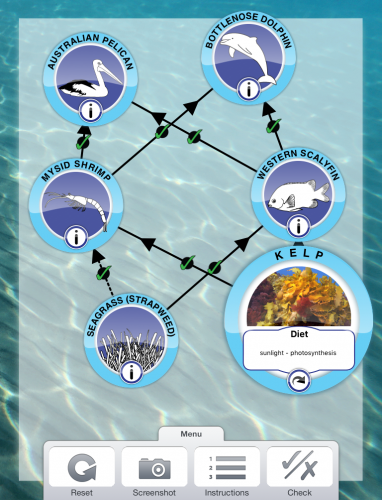 (Age: 6+)
(Age: 6+)
Food Webs explores the unique relationships between plants and animals. It was designed by the University of Western Australia, so focuses on species found in that part of the world. It allows users to explore the broader concept of food webs and the complex interactions at play. Even though the app is Australia-centric, it is very informative and visually pleasing.
The app is not really designed for hours of gameplay. However, it could well be used as a teaching aid to supplement lessons on food webs. Once the food web is complete, you can introduce an invasive species (in this case, the infamous cane toad), and observe the effect it has on an already established and functioning food web. This is a great opportunity to talk about some of the more troublesome introduced species around the world.
This app is suitable for all grades from K to 5.
Only available on iOS (iPhone and iPad)
(resource for PLT’s Energy in Ecosystems e-unit for grades 3-5: Activity 3—Web of Life)
Download a free sample activity from PLT’s new e-unit for grades 3-5: Energy in Ecosystems
GLOBE Observer
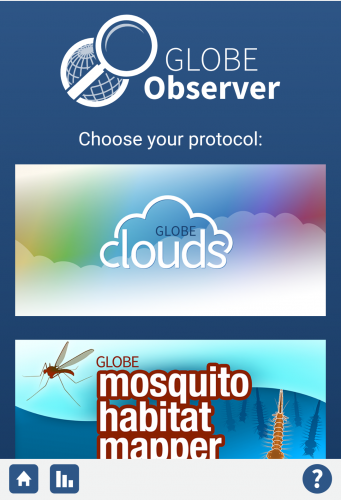 (Age: 10+)
(Age: 10+)
GLOBE Observer allows users to make ‘real world’ observations which are used by scientists to validate, interpret, and understand satellite data collected by NASA from space! Students can even set up alerts within the app, so they know when exactly to collect the data. In addition, with the GLOBE Mosquito Habitat Mapper, students can locate mosquito habitats and actively reduce the potential threat of mosquito-borne disease.
And therein lies the apps major strength— enabling students to carry out real-world citizen science that can help enact meaningful change regarding issues of climate and health.
This app is designed, and probably best used with, the older elementary kids and/or as a classroom activity with close guidance by a teacher.
Available on Android and iOS (iPhone and iPad)
(resource for PLT’s PreK-8 Guide: Activity 29—Rain Seasons)
Green Up
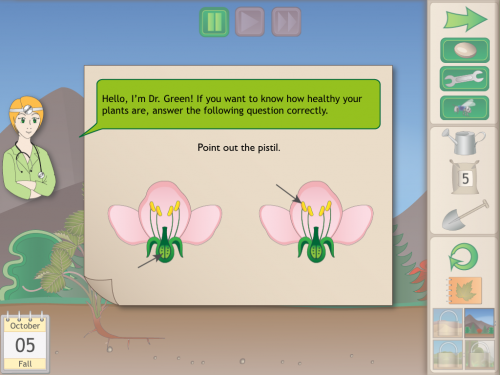 (Age: 6+)
(Age: 6+)
Green Up will give kids a crash course on simple ecology and biodiversity— guiding students through the life of a plant and teaching them about what plants require to survive and reproduce. The educational elements of this app are enhanced by built-in quizzes which appear at regular intervals. While the graphics are a little simplistic, the content and gameplay of this app should keep kids engaged.
The free version offers plenty to learn from and explore in this app. If you upgrade to the full version, you’ll have access to more plants and landscapes from around the world.
You’ll find that you can use this app with all grades from K to 5. The quiz questions range in difficulty too. That being said, the presentation and functionality of this app are more likely to engage the younger kids for longer periods of time, with some input from parents or teachers to assist with some of the questions.
Only available on iOS (iPhone and iPad)
(resource for PLT’s PreK-8 Guide: Activity 10—Charting Diversity)
iBiome Wetland
 (Age: 9+)
(Age: 9+)
iBiome is an award-winning app that teaches kids about wetland biodiversity. Users build swamps and marshes from start to end, learning about all the plants, animals and food webs within these wetland habitats. This app has excellent graphics and animations, keeping kids engaged as they learn about complex ecosystems. A journal within the app allows users to keep track of the species they have discovered. Users unlock species and add to their journals by completing tasks.
iBiome Wetland also contains a wealth of information, and so can be used an instructional tool, and possibly used to facilitate group learning tasks. Furthermore, according to the App Store, the app covers concepts from the Next Generation Science Standards (Biology).
You will find that this app is suitable for all grades from K to 5. However, it was designed more for those ages 9 years and above. It also boasts no in-app purchases or advertising which is great for our younger users.
NOTE: iBiome Ocean is also available.
Only available on iOS (iPhone and iPad)
(resource for PLT’s PreK-8 Guide: Activity 9—Planet Diversity and Activity 88—Life on the Edge)
iNaturalist
(Age: 10+, however parents or teachers need to create an account to use all the features).
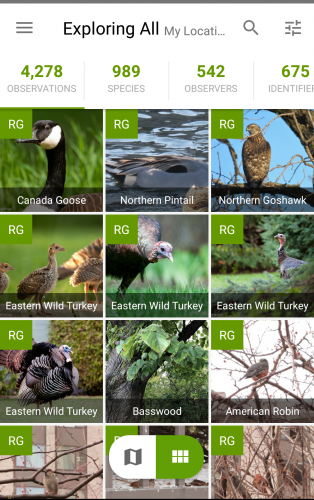 iNaturalist is a social networking tool that allows users to record their observations of living things by way of taking photos and appending GPS coordinates to their discoveries. Each user has their own profile and can follow others to keep a tab of what others are posting, or share what they have photographed. The app also facilitates connection with thousands of scientists to help users identify the species they have observed.
iNaturalist is a social networking tool that allows users to record their observations of living things by way of taking photos and appending GPS coordinates to their discoveries. Each user has their own profile and can follow others to keep a tab of what others are posting, or share what they have photographed. The app also facilitates connection with thousands of scientists to help users identify the species they have observed.
Another exciting aspect of iNaturalist is that users can contribute their photos and data and participate in a number of citizen science projects. You can find a list of some of these projects here. You can also develop your own for your school or local community!
This app is suitable for all grades from K to 5, and you can access information about local species without creating an account. However, in order to contribute your own photos and information to the map, you’ll have to sign in. You must be 13 years old or older to create an account, so it will require parent or teacher input if you intend to use that feature with younger children. This would still be a great tool to use as a classroom or in small groups with elementary students.
Available on Android and iOS (iPhone and iPad)
(resource for PLT’s Energy in Ecosystems e-unit for grades 3-5: Activity 6—Invasive Species)
Kelp Forest
 (Age: 6 – 8)
(Age: 6 – 8)
In this app users build their own aquarium, learning about marine science and aquatic biodiversity along the way. Gameplay requires students to place creatures in the correct locations, and manage all aspects of their aquarium to keep it functioning at its optimum. There is also a “shop” where additional creatures for the aquarium can be “purchased” with “sand dollars.” It also has an awards section where users can keep a track of their achievements, and a species section where students can learn about the plants and animals they are interacting with throughout the game.
Key standout features include NGSS-connected content, scaffolded learning, interactive feedback and high-quality, scientifically accurate graphics.
This game would be suitable for grades K to 5. However, the target age group is 6 to 8-year-olds. It takes a little bit of getting used to, but it is quite an engaging and interesting app once you do.
Available on Android and iOS (iPhone and iPad)
(resource for PLT’s PreK-8 Guide: Activity 6—Picture This!)
Leafsnap
 (Age: 8+)
(Age: 8+)
The creators of Leafsnap describe the app as an electronic field guide— using visual recognition software to help identify tree species from photographs of their leaves. The app contains HD images of leaves, flowers, fruits, petioles, seeds, and bark. These images will help users to identify and catalog species found in Northeastern US and Canada (other areas coming soon). The app also contains games which will sharpen a student’s tree identification skills.
The general gist of Leafsnap is that kids pick leaves from their gardens or school grounds, lay them on a white sheet of paper, and take a photo of it with their device. The visual recognition software goes to work, producing a list of similar looking leaves. Learners must then compare their photo to the available options to identify the species and learn more about it. It is then saved in the user’s own catalog or online leaf collection.
Leafsnap was also featured on our list of engaging science apps for middle and high school students, but given its wide target age range, (8+) it’s worth an honorable mention in our list of engaging science apps for elementary students too!
Only available on iOS (iPhone and iPad)
(resource for PLT’s PreK-8 Guide: Activity 61—The Closer You Look and PLT’s Treemendous Science! e-unit for grades K-2: Activity C2—Get In Touch with Trees)
Little Alchemy
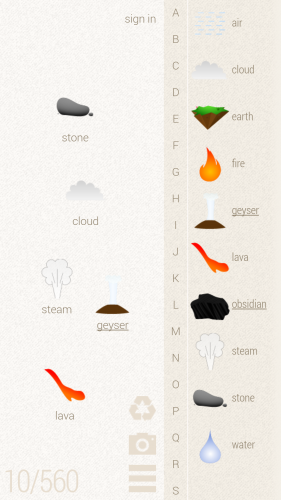 (Age: 10+)
(Age: 10+)
Little Alchemy is a puzzle game. Players start with four basic “elements” (water, fire, air, and earth), combining them (and subsequent creations) in different combinations to produce a whole range of new elements. Now, this might sound simplistic and not particularly engaging. However, there are 560 elements to make, some of which require “out of the box” thinking.
While students won’t be learning real science per se, Little Alchemy encourages kids to think creatively and critically as they try to predict which combinations might create new elements. There is also some logic behind the different combinations, which will provide some excellent memory aids as students explore more specific scientific concepts throughout their learning.
NOTE: Two of the elements that you can make in this app are not suitable for younger students: tobacco and alcohol. Considering this, it may be better for the older elementary kids, but it’s up to a parent’s and educator’s discretion. Here is a list of “elements.”
Available on web, Chrome, Android and iOS (iPhone and iPad)
(resource for PLT’s PreK-8 Guide: Activity 81—Living with Fire)
Montessori Nature
 (Age: 6 – 8)
(Age: 6 – 8)
Montessori Nature is a game where users plant, grow, harvest and sell crops. You begin your journey with a plot of land. The app guides users through each of the critical steps involved with cultivating and expanding that plot of land (such as preparing the soil, planting seeds and tending to the crops). They can then earn “nature coins” by selling produce, which can be used to purchase more equipment and seeds or to grow other gardens.
In addition to teaching students about crop cultivation, it also touches on some very basic economics. Kids also learn some basics of ecology as they manage the bee populations and the pollination of their crops.
This game would be suitable for grades K to 5. However, the target age group is 6 to 8-year-olds.
Available on Android and iOS (iPhone and iPad)
(resource for PLT’s PreK-8 Guide: Activity 69—Forest for the Trees)
Pepi Tree Lite
 (Age: 6+)
(Age: 6+)
Pepi Tree Lite allows users to explore forest habitats and the types of species that can be found in them. In addition to learning what animals look like, they will also learn facts about where they live and what they eat. Students tap their way through the learning experience, spotting and catching creatures, and even eating leaves and fruit with brightly colored caterpillars!
This app is suitable for all grades from K to 5, however, you may find it difficult to engage the older elementary kids for longer periods of time with this app. On the other hand, the alluring graphics, sound effects, and simple interactive design make this app a winner with the younger kids, especially those from grades K to 2.
NOTE: The free version of the app gives you two levels to have a play with. To get more levels, you will need to purchase them.
Available on Android and iOS (iPhone and iPad)
(resource for PLT’s PreK-8 Guide: Activity 8—The Forest of S.T. Shrew)
Trees Pro HD
 (Age: 6+)
(Age: 6+)
Trees Pro HD is a tree identification app that includes easy-to-understand information about common types of trees, such as facts about foliage, fruit, leaves, and other characteristics. The app also includes quizzes, so students can test their newfound knowledge. The app is ideal for nature walks or hiking as it enables users to identify and learn about the trees they encounter as they journey through their local environment.
The free version includes 40 trees. You can add more trees to the app (160 species) by purchasing “Tree Packs.”
This app is suitable all grades from K to 5. Remember, however, this is more of a reference guide for studying trees, not a game or activity designed to engage students for long periods of time.
Only available on iOS (iPhone and iPad)
(resource for PLT’s PreK-8 Guide: Activity 64—Looking At Leaves)
Tree Book
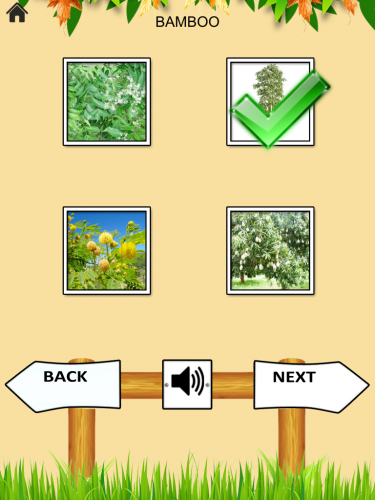 (Age: 6+)
(Age: 6+)
Tree Book is essentially an encyclopedia of the most common 100 tree species in North America, allowing users to easily identify species of tree they come across in their travels! The app also contains a wealth of information of each species, including photos, maps, and hand-drawn pictures. With this app in hand, a walk around the school grounds or a field trip will be in order.
This app is suitable for all grades from K to 5. However, view this app as more a resource for learning. As such, it will require a bit of teacher or parent input and may need to be part of a larger project.
Only available on iOS (iPhone and iPad)
(resource for PLT’s PreK-8 Guide: Activity 68—Name That Tree)



One comment on “Fun and Educational Science Apps for Elementary Students”
hi,
Your site is really informative, Thank you for sharing this with us.